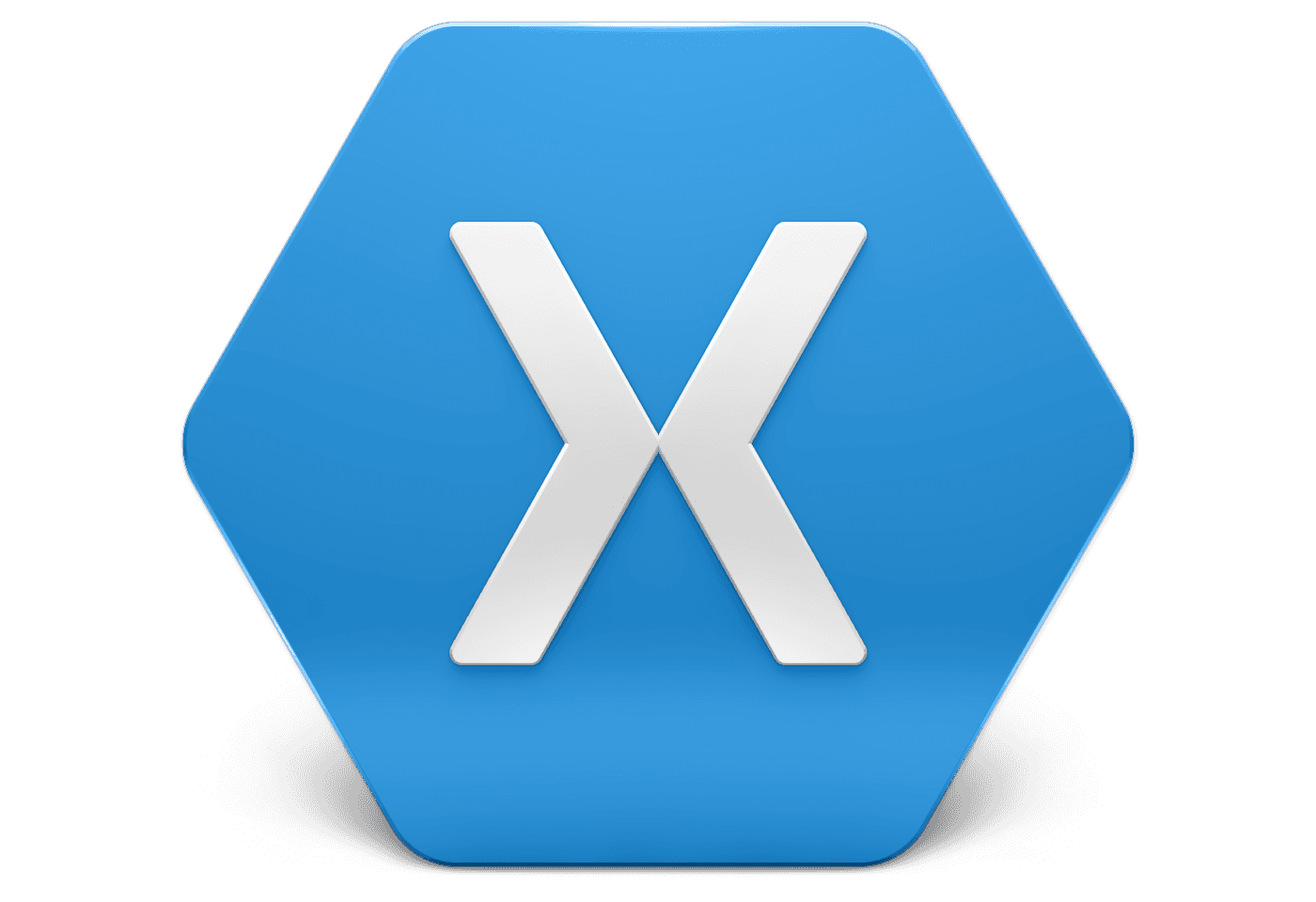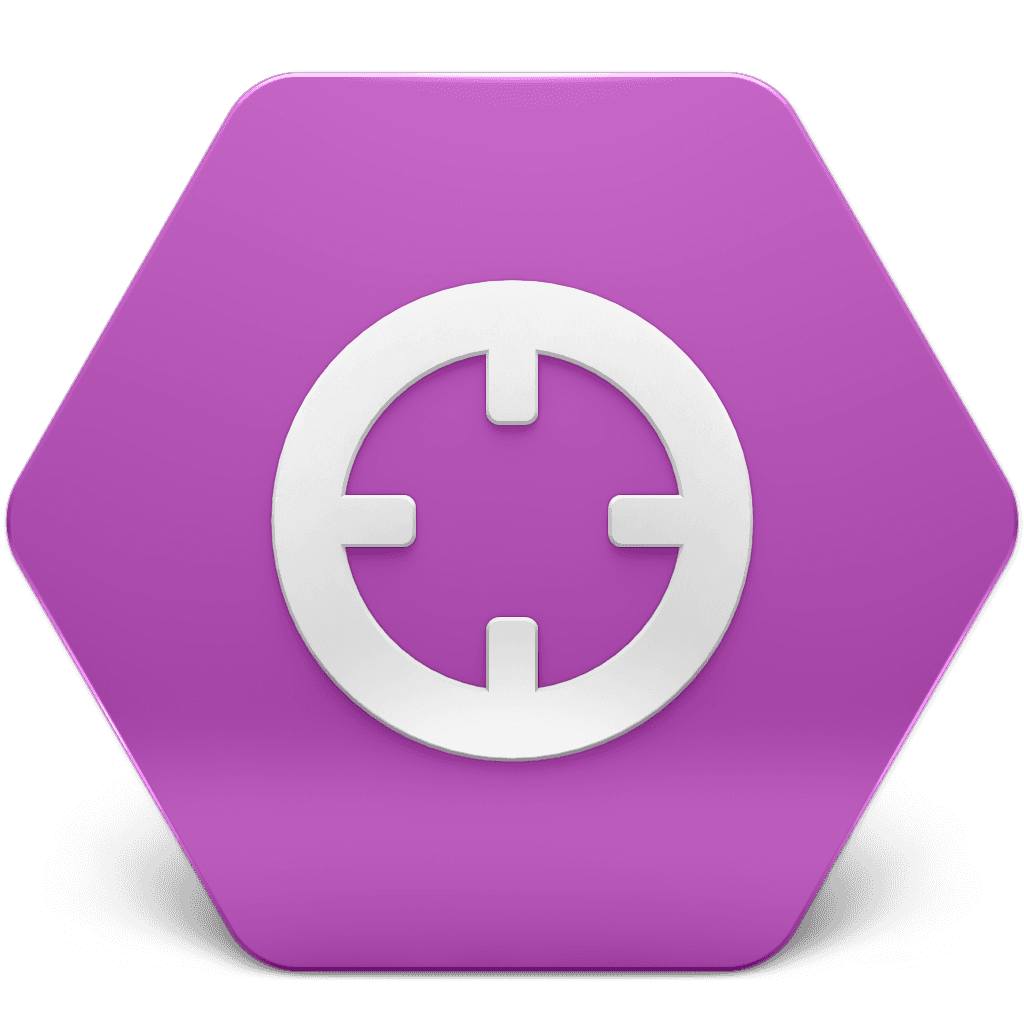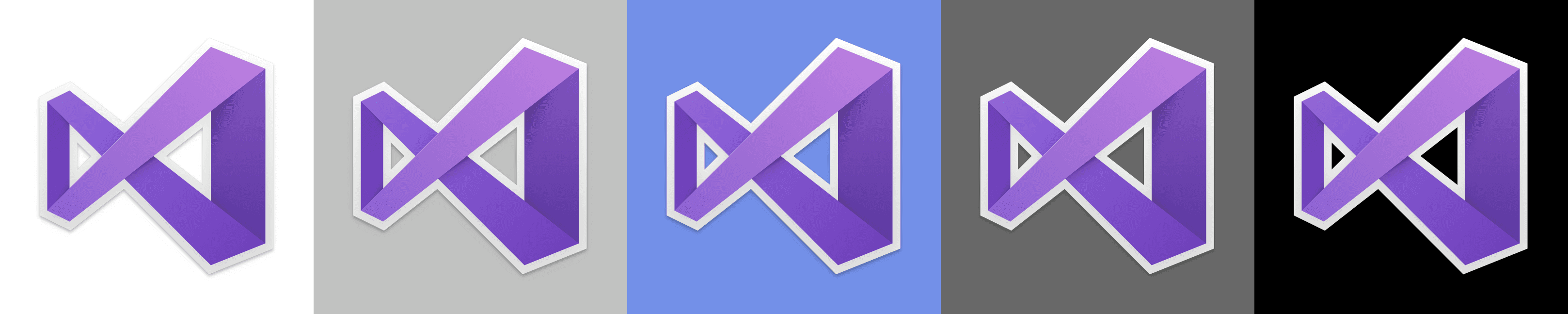Let me show you a collection of macOS application icons I designed for Xamarin. The icons highlight my work on Xamarin Studio and its suite of tools, Xamarin Sketches, Xamarin Workbooks, and the transition to Microsoft Visual Studio for Mac.
Xamarin Studio
Xamarin fundamentally changed the landscape for mobile developers by enabling them to use .NET and C# to build mobile applications. Xamarin Studio was a robust Integrated Development Environment (IDE), a key part of this ecosystem.
2014 designs
I designed a set of icons for the Xamarin suite, including Xamarin Installer, Xamarin Updater, Xamarin Profiler, Xamarin Inspector, Xamarin Test Recorder, and Xamarin Android Player.
A set of icons for the family of Xamarin applications
I worked as a designer for Xamarin Studio for many years. Creating the visual experience of such a robust product was challenging and exciting. However, let’s focus on application icons for now.
2016 update
The 2016 Xamarin icons introduced a more vivid color scheme. They included a unique icon for the dark theme in Xamarin Studio. This update reflected the software’s progression and integration with contemporary design trends, enhancing user interface appeal and aligning with the modern aesthetic of macOS applications.
Visual Studio Code & Visual Studio for Mac
Following Xamarin’s integration into Microsoft, I designed icons for Visual Studio Code and Visual Studio for Mac. Visual Studio for Mac is a macOS-native .NET IDE that parallels the Visual Studio for Windows features and caters specifically to .NET Core, Xamarin, and Unity development.
Below, in the sheet of five Visual Studio for Mac icons, you can see a critical aspect of icon design – ensuring functionality and visibility across diverse environments. The choice of color, contrast, and design elements in an icon must account for the unpredictable nature of user interfaces, where backgrounds can vary significantly in complexity, hue, and brightness.
This image demonstrates my approach to balancing these elements, ensuring the icon remains distinct and recognizable in any system context, a vital consideration for maintaining user experience and interface consistency.
I am passionate about designing macOS icons, as it allows me to merge creativity with functionality. I create each one as a story, representing the essence of the application it symbolizes while adhering to the aesthetic principles of macOS design. I carefully craft the image to convey its intended message clearly and intuitively.